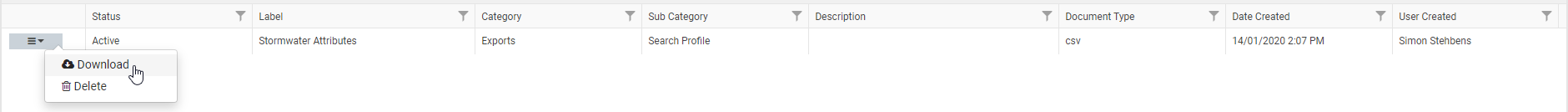Exporting Search Data
You can Export your underlying search data from the Fields and Filters tab for any saved Advanced Search Profile:
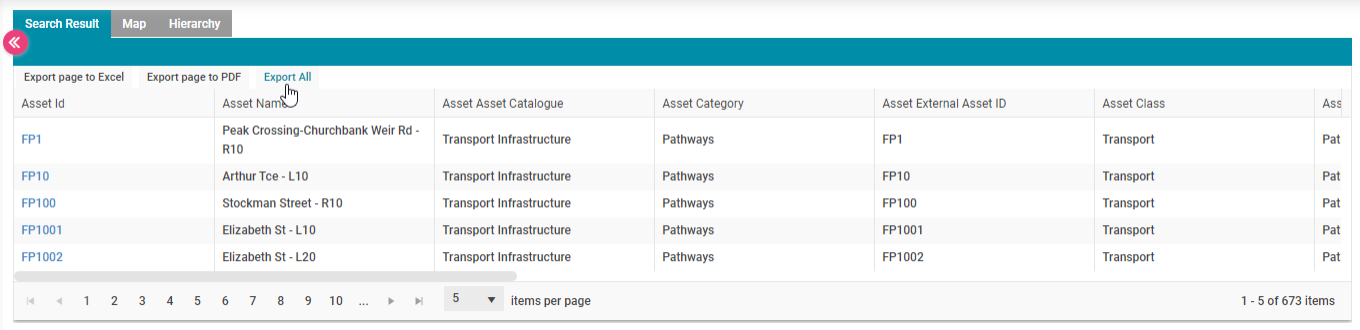
Click the "Export page to Excel" or "Export page to PDF" buttons to export data contained within the current search page you are viewing.
Click "Export All" to export all information contained within your search results to Excel format.
This will get processed as a background job due to the large volume of information that may be contained within the export.
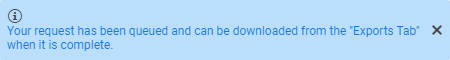
Click the "Exports" tab to view all exports that have occurred for your current search Profile:
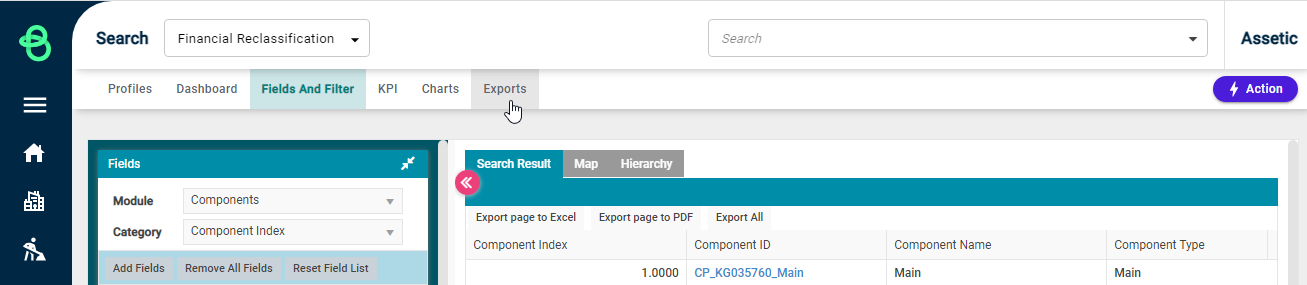
All completed export requests, including details about any in-progress exports, will be displayed:
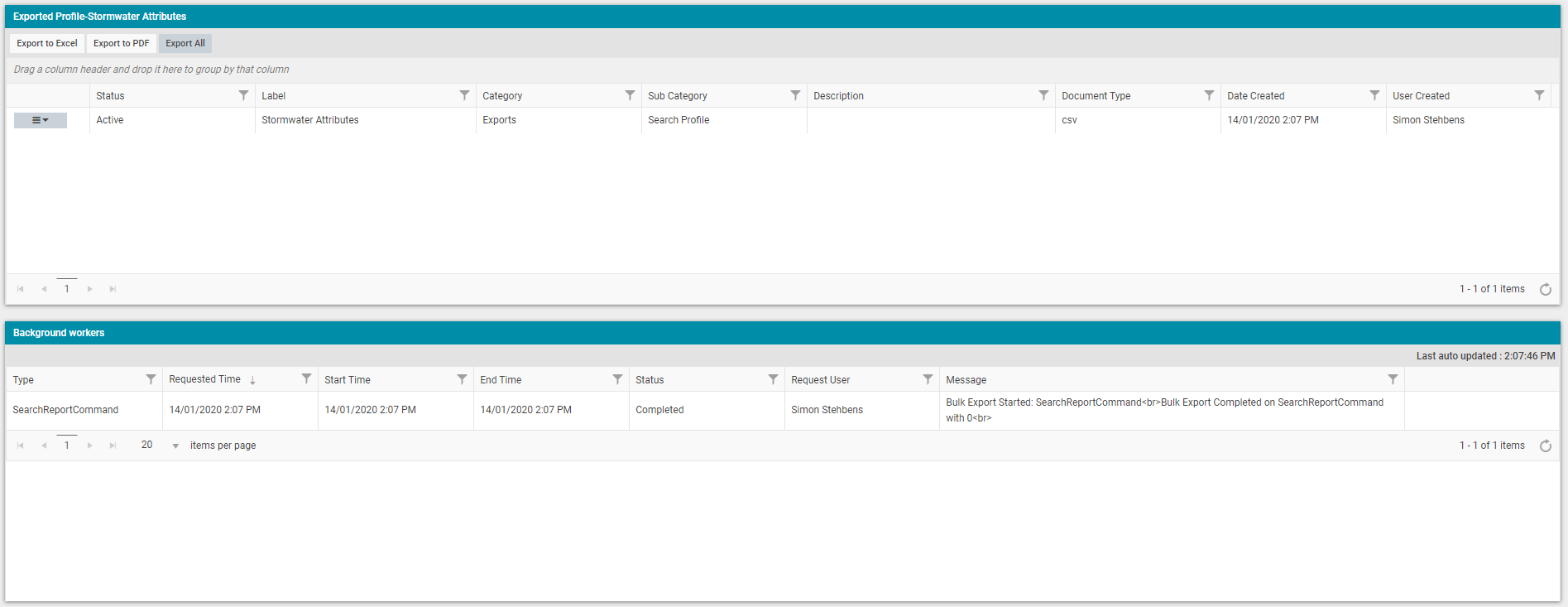
Expand the action menu to download or delete any completed exports: